Move BeamViz Objs to Layer
Overview
This command facilitates moving all the BeamViz objects to a new layer, building up a rough plot.
Instructions
Select the beams you wish to file on another layer. If no beams are selected, the command converts all beams on the current layer.
Select the menu command.
A dialog prompts you for a suffix name for the layer, usually the system name. The layer name can be new or existing.
You can choose whether to hide or show the layer and to deselect the Show Beam parameter for all moved beams.
Click OK, and the beams are moved.
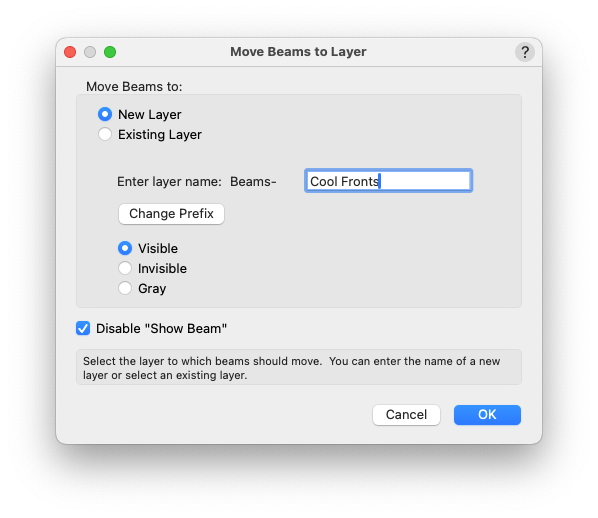
Last modified: 06 January 2025