Send BeamViz to Eos Augment3D
Overview
This command sends BeamViz information to ETC's Eos Augment3D via OSC. The command will only affect Augment3D parameters, leaving all other patch data untouched.
Setup
BeamViz communicates with Eos via OSC over TCP.
In Eoa, under , ensureOSC TCP is enabled.

In Eos , ensure OSC RX and OSC TX are enabled and OSC TCP Mode is set to Packet Length (v1.0). All other OSC settings should not affect BeamViz’s communication with Eos.
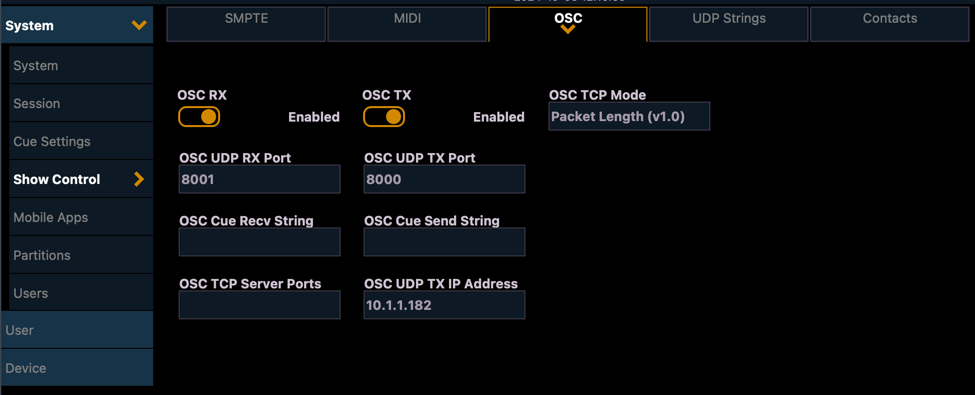
You will need to know the IP address of your Eos console or Nomad machine. To communicate between Vectorworks and ETCnomad on the same computer, use the localhost IP: 127.0.0.1
Options
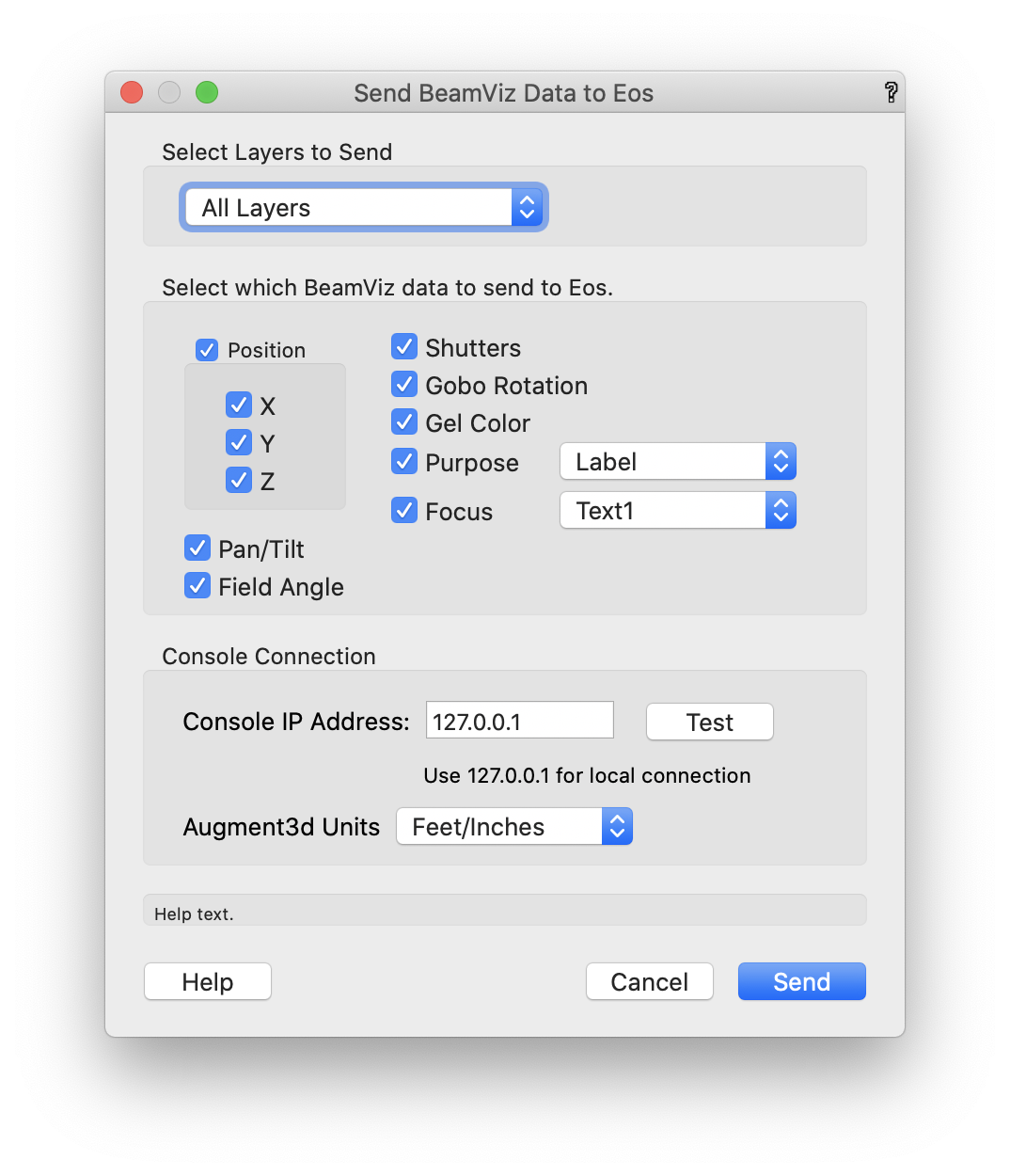
- Layers
BeamViz can send data for BeamViz objects on all layers (all drawing objects), all visible layers, or only the selected layer.
- Data and fields
You can select which data you send to Eos. BeamViz will only overwrite any existing data in Eos for selected fields.
You can map data from BeamViz’s Purpose and Focus fields to the Label or any Text field. Eos then makes these values available for query commands.
When sending data for beams representing moving lights, we recommend toggling Pan//Tilt off, as that will affect the light’s hanging orientation, not its pan//tilt parameter.
- Console Connection
Enter the IP address of your console, or 127.0.0.1 for localhost. Press the Test button to confirm your connection. You will see a green check if BeamViz can connect to the console and a red check if the connection fails.
Set the Augment3D display units. BeamViz temporarily set the units to Meters during data transfer, so this setting ensures that your desired settings restore after the process.
Matching
BeamViz sends data to corresponding channels in Eos. If you have multiple BeamViz objects with the same channel, BeamViz will create a separate part for each light. You do not currently have a means of specifying which BeamViz object corresponds to which part.
BeamViz does not currently remove unmatched channels or parts in Eos.
Limitations
Only whole number channels send to Eos.
Augment3D does not currently support the following for conventional lights:
Elliptical-shaped PAR beams
Zoom (though BeamViz will transfer the currently selected field angle for zoom units)
Iris
Gate rotation
Transferring gobo information
Known Issues
- Eos is more particular about gel color than BeamViz:
Gels will be represented as strings in the following format:
Example:
“AP1150” (Apollo 1150)
“G101”(Gam 101)
“L2” (Lee 2)
“R80”(Rosco 80)
“SG1”(Rosco Super Gel 1)
“E194”(Rosco E Color 194)
“T12” (TokyoBS Poly Color 12)