Select BeamViz Objects by Channel
Overview
This command prompts for a channel, and then selects all BeamViz objects that match.
Specify a range of channels with a hyphen (-). Select noncontinuous channels by separating them with a comma.
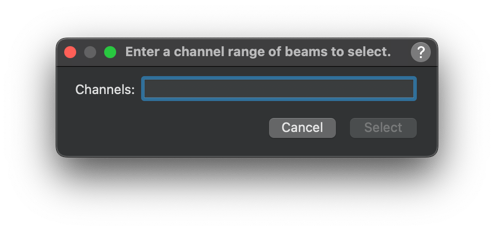
Last modified: 06 January 2025