Adding to Your Workspace
Adding to an Existing Workspace
To add Savvy Position Label to an existing workspace:
Select
In the tab, click the disclosure triangle next to in the list of Menu categories on the left hand side
Drag the Add Savvy Position Labels… and Update Position Label Notes menu commands to an existing menu on the right or create a new menu
Select the tab
Click the disclosure triangle next to in the list of Tools categories on the left-hand side
Drag the Savvy Position Label plug-in object to an existing palette on the right or create a new tool set
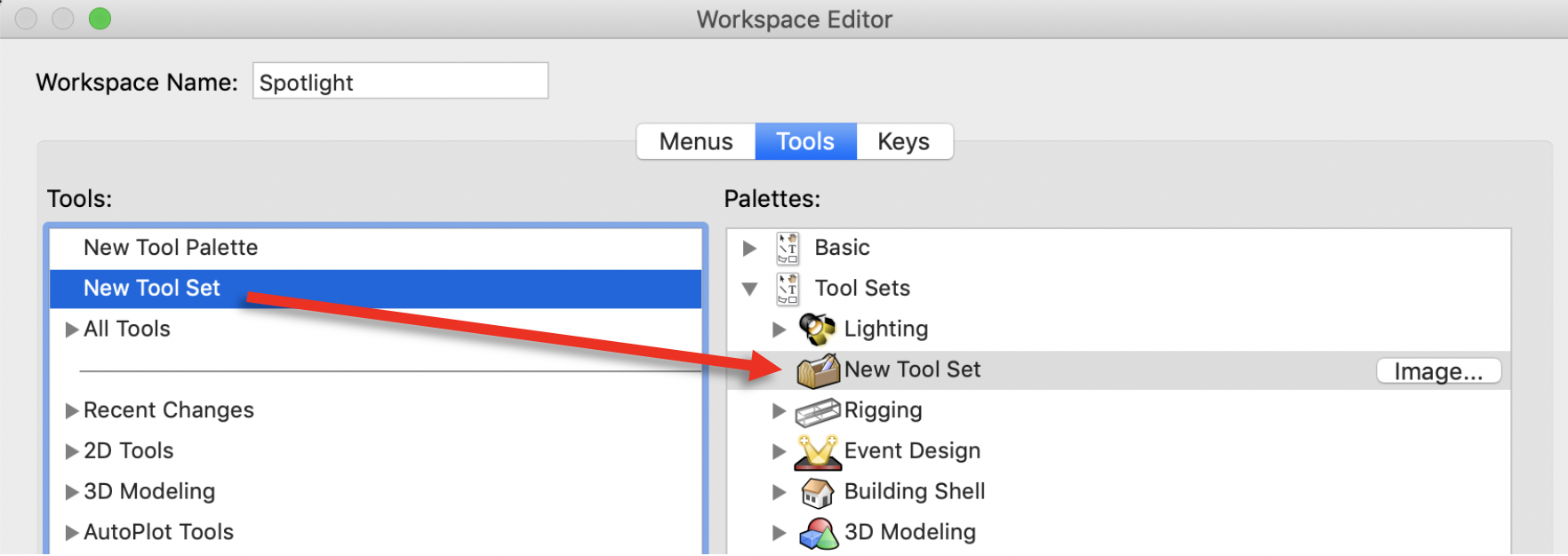
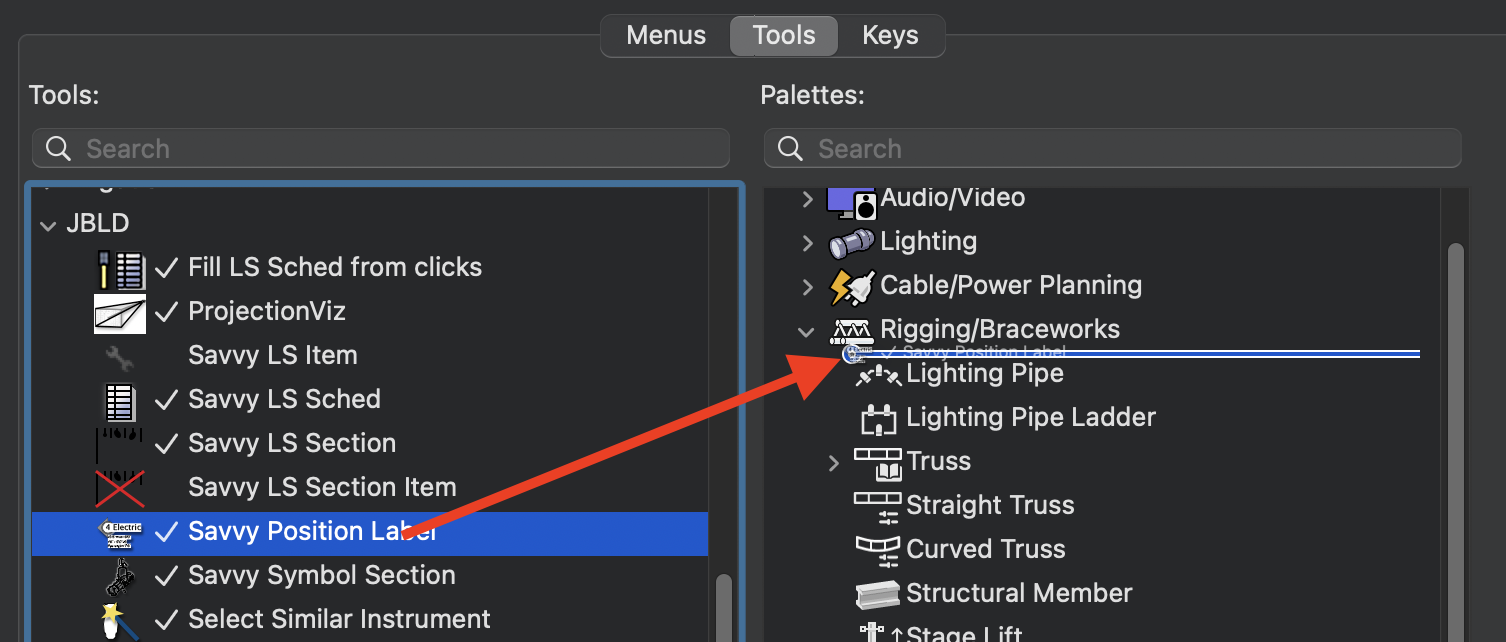
Click OK
Last modified: 07 January 2025